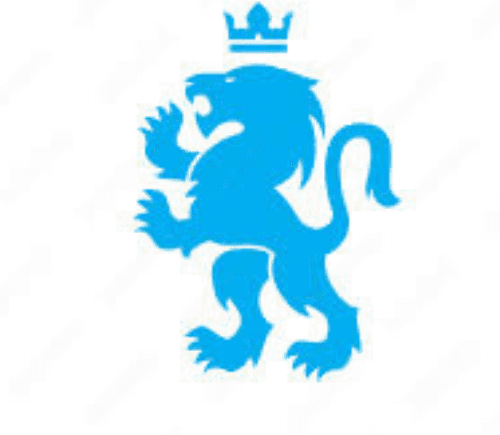Understanding the Basics of Work Management Software
At its core, work management software is designed to optimize the workflow of a team or an entire organization. It’s a digital tool that facilitates planning, tracking, and managing work in one centralized location. The power of work management software lies in its ability to bring clarity and order to complex processes, ensuring that projects move forward efficiently and effectively. See below 10 Best Work Management Software & Tools
What Does Work Management Software Do?
Imagine juggling numerous tasks, deadlines, and communications across various projects. Work management software simplifies this by providing a universal dashboard that captures all the moving parts. From task assignments, progress tracking, to resource allocation, it covers every aspect of project management. Individuals can update their progress, allowing the entire team to stay in sync without the constant back-and-forth of traditional methods.
The Underlying Technologies
Under the hood, these tools are powered by robust technologies. They use database management systems to store vast amounts of information securely and retrieve it rapidly. Collaboration features are made possible through real-time communication technologies, ensuring that teams can work together seamlessly, irrespective of their physical location.
Key Advantages
- Enhanced Efficiency: Automate repetitive tasks and minimize manual errors.
- Better Collaboration: Keep everyone on the same page with shared documents and communication channels.
- Improved Visibility: Gain insights into project progress, workload distribution, and potential bottlenecks.
- Accessibility: Access your projects and tasks from anywhere, at any time, fostering a flexible work environment.
How to Get Started
Embarking on the journey of integrating work management software into your operations is straightforward. Begin by assessing your team’s needs and researching which software fits those requirements. Most platforms offer trial periods, making it easier to test their functionality. Training your team and migrating existing projects to the new system are crucial steps to ensure a smooth transition.
Conclusion
In the era of digital transformation, embracing work management software is not just an option but a necessity for teams aiming to thrive. It bridges the gap between traditional project management and future needs, empowering teams with the tools they need to succeed in a fast-paced world.
How Work Management Tools Can Boost Your Team’s Productivity
Maximizing team productivity is pivotal to achieving business goals and staying competitive in today’s dynamic market. Implementing work management tools can significantly enhance your team’s efficiency by streamlining workflows, improving communication, and ensuring easy access to crucial information. Here’s how:
Centralized Communication
Work management tools offer a single platform for all communications, reducing the need for excessive emails and meetings. This centralization ensures that updates, feedback, and discussions are easily accessible, promoting transparency and reducing misunderstandings.
Task Automation
By automating repetitive tasks, teams can focus on more critical and strategic activities. This not only speeds up workflow but also minimizes human errors, leading to higher quality outputs.
Real-time Progress Tracking
These tools provide real-time insights into project progress and individual contributions. This visibility allows for timely adjustments, ensuring projects stay on track and resources are allocated efficiently.
Improved Resource Management
Understanding resource utilization is crucial for planning and executing projects. Work management tools give managers a clear overview of team capacities and workloads, facilitating balanced distribution of tasks and preventing burnout.
Enhanced Collaboration
Collaboration is key to innovation and problem-solving. With features like document sharing, collaborative editing, and instant messaging, team members can work together seamlessly, irrespective of their geographical locations.
Customizable Workflows
Every team has unique processes. Work management tools allow for the creation of custom workflows that align with your team’s specific needs, helping to streamline operations and increase productivity.
Accessible Data and Reports
Access to real-time data and comprehensive reports enables teams to make informed decisions quickly. Analyzing trends and performance metrics helps in identifying areas of improvement and forecasting future needs.
Implementing work management tools can transform the way your team operates, empowering them to achieve more in less time. The right tools provide the structure and flexibility needed to meet complex project demands, enhancing overall productivity and project success.
Top Features to Look for in Work Management Software
Choosing the right work management software is crucial for streamlining workflow and increasing productivity within your team. It’s not just about tracking tasks; it’s about finding a comprehensive solution that supports your team’s specific needs. Here are the top features to consider when selecting work management software:
1. Customizable Workflow
Every team has its unique process. The ability to customize workflows allows you to tailor the software to fit your specific project requirements. This flexibility ensures that the tool adapts to your way of working, not the other way around.
2. Real-Time Collaboration
Collaboration is the backbone of any project. Look for software that offers real-time updates and communication features, such as instant messaging and comment sections. This ensures that everyone on the team is on the same page, reducing the likelihood of errors and miscommunication.
3. Comprehensive Dashboards and Reporting
A detailed dashboard provides a quick overview of your projects, including status updates, milestones, and deadlines. Effective reporting tools help you track progress, identify bottlenecks, and make informed decisions based on data.
4. Integration Capabilities
The best work management software seamlessly integrates with other tools your team already uses, like email, calendar, file storage, and more. Integration capabilities ensure a smooth workflow and eliminate the need to constantly switch between different applications.
5. Access Controls and Permissions
Security is paramount in any digital tool. Look for software that offers robust access controls and permissions settings, allowing you to manage who has access to certain information and tasks. This is crucial for maintaining the integrity and confidentiality of your projects.
6. Mobile Accessibility
In today’s fast-paced world, the ability to access your work management tool from anywhere is a must. A mobile-friendly software ensures that you and your team can stay connected and productive, even when away from the office.
7. User-Friendly Interface
The best tools are the ones that are easy to use. A user-friendly interface reduces the learning curve and helps your team adopt the software quickly. Look for intuitive navigation and clear, simple features that don’t require extensive training to use.
By prioritizing these features in your search for work management software, you’ll find a powerful ally in achieving optimal productivity and project success. Consider how each feature aligns with your team’s needs and workflow to make the best choice for your organization.
“`html
Integrating Work Management Tools Into Your Workflow
Integrating work management tools into your workflow can streamline processes, enhance productivity, and foster better communication within your team. However, to reap these benefits, understanding the right way to incorporate these tools is crucial. Follow these steps for a seamless integration:
Identify Your Team’s Needs
Before diving into a new tool, assess your team’s specific needs. What challenges are you facing? Is it project tracking, communication, or resource allocation? Identifying these areas will help you choose a tool that best fits your requirements.
Select the Right Tool
With countless options available, selecting the right work management tool can be overwhelming. Look for features that match your team’s needs, and consider tools that offer customization. Don’t forget to check user reviews and request demos.
Plan Your Integration
Once you’ve selected a tool, plan the integration thoroughly. Outline the processes that will be affected and draft an implementation timeline. Getting your team on board and making sure everyone is trained on the new tool is essential for a smooth transition.
Set Up for Success
Customize the work management tool to fit your team’s workflow. This might involve setting up projects, tasks, and milestones, as well as configuring notifications and reporting tools. The goal is to make the tool work for you, not the other way around.
Monitor and Adjust
After implementation, closely monitor how the tool affects your team’s workflow and productivity. Be open to feedback and ready to make adjustments. Remember, integrating a new tool is a process, and continuous improvement is key to success.
Keep Everyone Informed
Effective communication is vital during and after the integration process. Keep your team informed about updates, and provide ongoing support and training. This ensures everyone can make the most out of the new tool.
- Ensure everyone is trained on how to use the tool effectively.
- Continuously seek feedback from your team to make necessary adjustments.
- Use the tool’s analytics to track your team’s performance and identify areas for improvement.
By following these steps and keeping your team engaged throughout the process, integrating work management tools into your workflow can significantly enhance your team’s performance and productivity.
“`
The Impact of Work Management Software on Project Success
The way we manage work has significantly changed with the advent of work management software. These powerful tools have revolutionized project management, enabling teams to achieve unprecedented levels of success. By streamlining processes, enhancing communication, and providing real-time visibility into project progress, work management software has become indispensable in today’s fast-paced work environments.
Enhanced Collaboration and Communication
One of the most significant impacts of work management software on project success is the improvement in team collaboration and communication. Teams can share updates, files, and feedback instantaneously, eradicating the traditional barriers to effective collaboration. This seamless communication ensures that everyone is on the same page, reducing misunderstandings and enhancing project outcomes.
Streamlined Processes and Increased Efficiency
Work management software automates routine tasks, from scheduling to task assignment, thereby streamlining processes and boosting efficiency. This automation minimizes manual efforts and allows team members to focus on high-value activities, significantly accelerating project delivery times and enhancing overall productivity.
Improved Transparency and Accountability
With real-time dashboards and reporting features, these tools provide an unprecedented level of transparency into projects. Stakeholders can easily track progress, identify bottlenecks, and make informed decisions. This visibility not only ensures that projects stay on track but also fosters a culture of accountability among team members.
Better Resource Management
- Effective allocation of resources and manpower
- Visualization of workload distribution to prevent burnout
- Optimized utilization of skills and talents across projects
Work management software enables leaders to allocate resources more effectively, ensuring that the right people are working on the right tasks at the right time. This better resource management leads to increased project efficiency and success rates.
Informed Decision-Making
Data-driven insights provided by work management tools empower managers to make informed decisions quickly. By analyzing project data, managers can identify trends, anticipate potential issues, and adjust strategies proactively, significantly reducing risks and enhancing project outcomes.
Conclusion
In conclusion, the impact of work management software on project success cannot be overstated. From enhancing collaboration and communication to streamlining processes and improving decision-making, these tools play a pivotal role in achieving project goals. By leveraging the full potential of work management software, teams can not only meet but exceed their project expectations.
Comparing Popular Work Management Tools
When it comes to optimizing the workflow of a team or an organization, selecting the right work management tool is essential. These tools not only streamline operations but also enhance team collaboration, project tracking, and overall productivity. This section provides a comparison of some of the most popular work management tools available today, highlighting their key features, pros, and cons to assist you in making an informed decision.
Asana
Asana is renowned for its user-friendly interface and flexibility, making it ideal for both small teams and large enterprises. It facilitates task assignments, setting deadlines, and progress tracking.
- Pros: Intuitive design, comprehensive task management features, excellent integration capabilities.
- Cons: Can become expensive for larger teams, may have a slight learning curve for new users.
Trello
Trello‘s simplified Kanban board approach is perfect for those prioritizing visual task management. It’s incredibly adaptable for a variety of projects, from content calendar planning to software development tracking.
- Pros: Highly visual and user-friendly, great for small to medium-sized teams, free version available.
- Cons: May lack depth in features for complex project management, limited reporting tools.
Monday.com
Monday.com combines ease of use with a powerful set of features, catering to various industries and project types. This tool stands out for its customization capabilities and automation features.
- Pros: Highly customizable, robust automation and integration options, scalable.
- Cons: Pricing can be high for premium features, initial setup requires time investment.
JIRA
Primarily designed for software development teams, JIRA excels in agile project management, issue tracking, and sprint planning. It’s the go-to tool for many developers and tech companies.
- Pros: In-depth agile management features, extensive integrations, highly scalable.
- Cons: Can be complex for non-technical users, higher cost.
ClickUp
ClickUp is a versatile tool that aims to replace all other project management apps with its all-in-one platform. It offers a wide range of features from task management to document sharing and goal setting.
- Pros: Offers a vast array of features, highly customizable, competitive pricing.
- Cons: The extensive features can be overwhelming to new users, UI can be cluttered.
In conclusion, choosing the right work management tool depends on your team’s specific needs, size, and the complexity of your projects. Each tool mentioned has its unique strengths and potential drawbacks. It’s recommended to leverage free trials when available to fully assess what tool best aligns with your workflow requirements. By doing so, you can ensure that your team not only adapts effectively but also maximizes productivity and collaboration.
Tips for Implementing Work Management Software for Remote Teams
Choosing the Right Software: Before diving into the implementation, it’s crucial to select a work management tool that’s a good fit for your team’s size, needs, and the nature of your projects. Consider tools that offer robust features such as task management, real-time communication, file sharing, and progress tracking. Take advantage of free trials to test out features and usability.
Customize to Fit Your Workflow: Once you’ve selected a tool, customize it to mirror your team’s workflow. Most work management software offers customizable boards, lists, or projects that can be tailored to match your processes. This will help in easing the transition for your team.
Provide Adequate Training: A common hurdle in adopting new software is the learning curve associated with it. Organize training sessions and prepare documentation to help your team become familiar with the software. Highlight key features and functionality that will be used most often to avoid overwhelming them with too much information at once.
Encourage Team Collaboration
Implement features that foster collaboration among your team members, such as shared calendars, discussion boards, and comment sections on tasks. Create a central repository within the software for all documents and files to enhance accessibility and ensure everyone is on the same page.
Set Clear Expectations
Clearly define what success looks like with the new tool and establish metrics to track progress. Set clear expectations for how and when the software should be used, and make sure these guidelines are communicated to every team member.
Utilize Integrations
Maximize the software’s value by integrating it with other tools your team uses. Whether it’s email, calendar, or file storage services, these integrations can streamline workflows and reduce the need to switch between platforms.
- Feedback and Iteration: Collect feedback from your team on the software’s performance and usability. Use this feedback to make necessary adjustments. Continuous improvement will help in adapting the tool to better suit your team’s needs over time.
- Monitor and Adjust: Regularly review how your team is using the software. Identify areas for improvement and adjust workflows or settings as needed to enhance productivity and collaboration.
By following these tips, you can ensure a smoother transition to using work management software for your remote team, ultimately leading to increased productivity and better project outcomes.
The Role of AI in Enhancing Work Management Tools
Revolucionando a Gestão de Tarefas: A inteligência artificial (AI) tem transformado a maneira como equipes gerenciam projetos e tarefas. Incorporando machine learning e processamento de linguagem natural, as ferramentas de gestão de trabalho tornaram-se mais intuitivas e eficientes.
Automação e Eficiência
A AI permite a automação de tarefas repetitivas, liberando a equipe para se concentrar em atividades que exigem um toque humano. Isso inclui desde a atribuição automática de tarefas com base na carga de trabalho dos membros da equipe até a priorização de projetos com base em prazos e recursos disponíveis.
Previsões e Análises Avançadas
Com a capacidade de analisar grandes volumes de dados, a AI oferece insights valiosos sobre o desempenho do projeto. Isso permite prever gargalos, identificar riscos e sugerir ajustes em tempo real, garantindo que os prazos sejam cumpridos e os recursos sejam otimizados.
Melhoria na Comunicação
Ferramentas de gestão de trabalho com AI podem potencializar a comunicação entre equipes. Os assistentes virtuais, por exemplo, podem organizar reuniões, configurar lembretes e até mesmo responder a perguntas comuns, facilitando a interação entre membros de equipe remotos e presenciais.
Personalização do Usuário
Por meio do aprendizado contínuo sobre as preferências e padrões de trabalho de cada usuário, a AI personaliza a experiência de gestão de tarefas. Isso não apenas aumenta a eficiência individual como também melhora o engajamento do usuário com a ferramenta.
Decisões Baseadas em Dados
- A AI ajuda na coleta e análise de dados para a tomada de decisões estratégicas.
- Insights acionáveis são gerados, auxiliando líderes a orientar suas equipes com base em evidências.
- A capacidade de prever tendências ajuda na alocação proativa de recursos.
Em resumo, a integração da AI em ferramentas de gestão de trabalho não é apenas uma tendência, mas uma evolução necessária para enfrentar os desafios dinâmicos do ambiente de trabalho moderno. Ao automatizar tarefas, fornecer análises profundas e personalizar a experiência do usuário, a AI está estabelecendo um novo padrão para eficiência e colaboração em equipe.
Links Úteis:
Achieving Better Collaboration with Work Management Software
Work management software has become a vital tool for teams striving to improve collaboration and efficiency. Whether your team is working remotely or in an office, these platforms have the power to streamline processes and ensure everyone is on the same page. Let’s explore how work management software fosters a culture of collaboration, and how your team can leverage these tools for better results.
Strengthening Team Communication
First and foremost, work management tools enhance communication within teams. With features like instant messaging, discussion boards, and real-time notifications, team members can easily share ideas, provide updates, and solicit feedback without the need for constant meetings or lengthy email threads. This ensures that everyone has access to the information they need, when they need it.
Facilitating Real-Time Collaboration
These platforms also offer a variety of features designed to enable real-time collaboration. For instance, document sharing and editing capabilities allow multiple team members to work on the same file simultaneously. Similarly, task management functionalities make it possible to assign responsibilities, set deadlines, and track progress in a transparent manner. This not only helps in keeping everyone accountable but also in making sure that projects are moving forward efficiently.
Centralizing Project Information
- Dashboard Overviews: Comprehensive dashboards provide a bird’s-eye view of project statuses, upcoming deadlines, and individual contributions. This visibility is crucial for understanding the big picture and making informed decisions.
- Document Repositories: Having a centralized place for all project-related documents means that team members can easily find and access the information they need without having to sift through emails or ask colleagues.
- Calendar Integration: Many work management tools integrate with calendars to help teams schedule meetings, set reminders for deadlines, and plan their workweeks efficiently.
Enhancing Transparency and Accountability
By making work processes transparent, these tools also enhance accountability among team members. Everyone can see who is responsible for what task, how much progress has been made, and when tasks are due. This level of clarity helps prevent misunderstandings and ensures that team members feel a sense of responsibility towards their work and their teammates.
Supporting a Culture of Continuous Improvement
Finally, work management software often includes features for tracking team performance and providing feedback. This can be incredibly useful for identifying bottlenecks, understanding team dynamics, and recognizing areas where processes can be optimized. Over time, this supports a culture of continuous improvement, where teams are always looking for ways to work more effectively together.
In conclusion, work management software is more than just a set of tools for managing tasks and schedules. It’s a facilitator of collaboration, communication, and continuous improvement. By carefully selecting a platform that meets your team’s needs and effectively integrating it into your workflow, you can achieve a level of collaboration that propels your projects towards success.
For more information on specific work management tools and how to integrate them into your team’s workflow, consider exploring the following links:
Overcoming Common Challenges When Using Work Management Tools
Adapting to New Software: A significant hurdle for many teams is the transition phase to a new work management tool. It’s crucial to provide comprehensive training and support during this time. Encourage team members to explore the software’s features and utilize online tutorials or help desks offered by the software providers to ease the learning curve.
Data Migration Issues: Moving data from old systems to a new work management tool can be fraught with challenges, including data loss or corruption. To mitigate these risks, plan a structured migration process. Use the migration tools or services often provided by software vendors, ensuring compatibility and secure transfer of crucial information.
Resistance to Change
Resistance from team members can stall adoption. Highlight the benefits of the new system, such as improved collaboration and efficiency, to gain buy-in. Engaging team members in the selection process and providing a feedback mechanism can also foster acceptance and ownership.
Integration with Existing Systems
Ensuring that your new work management tool can integrate seamlessly with existing systems is vital to avoid siloed data and inefficiencies. Look for tools that offer flexible API support and have a track record of successful integration with your current software ecosystem.
Over-reliance on Software
- Remember that tools are there to aid, not replace, human management and intuition. It’s important to maintain regular team meetings and discussions to ensure the software complements but does not dominate your workflow.
Keeping Up with Updates and Changes
Work management tools evolve rapidly, and new features or updates can change familiar workflows. Establish a routine for keeping up with these changes, such as subscribing to update newsletters from the software provider and scheduling regular review sessions with your team to adapt to and adopt new features effectively.
Avoiding Tool Overload
It’s tempting to use every feature available, but this can lead to complications and reduce productivity. Focus on the features that bring the most value to your team and streamline your processes. Regularly assess the tool’s utility and be prepared to scale down features that are not beneficial.
By addressing these challenges head-on, your team can maximize the benefits of work management tools and enhance productivity, collaboration, and overall project success. Remember, the key is not just in choosing the right tool but also in how you implement and integrate it into your daily workflow.
—